- Published on
Hotel - A Process Manager for Local Domains
- Authors

- Name
- Anthony Mineo
- @mineo27
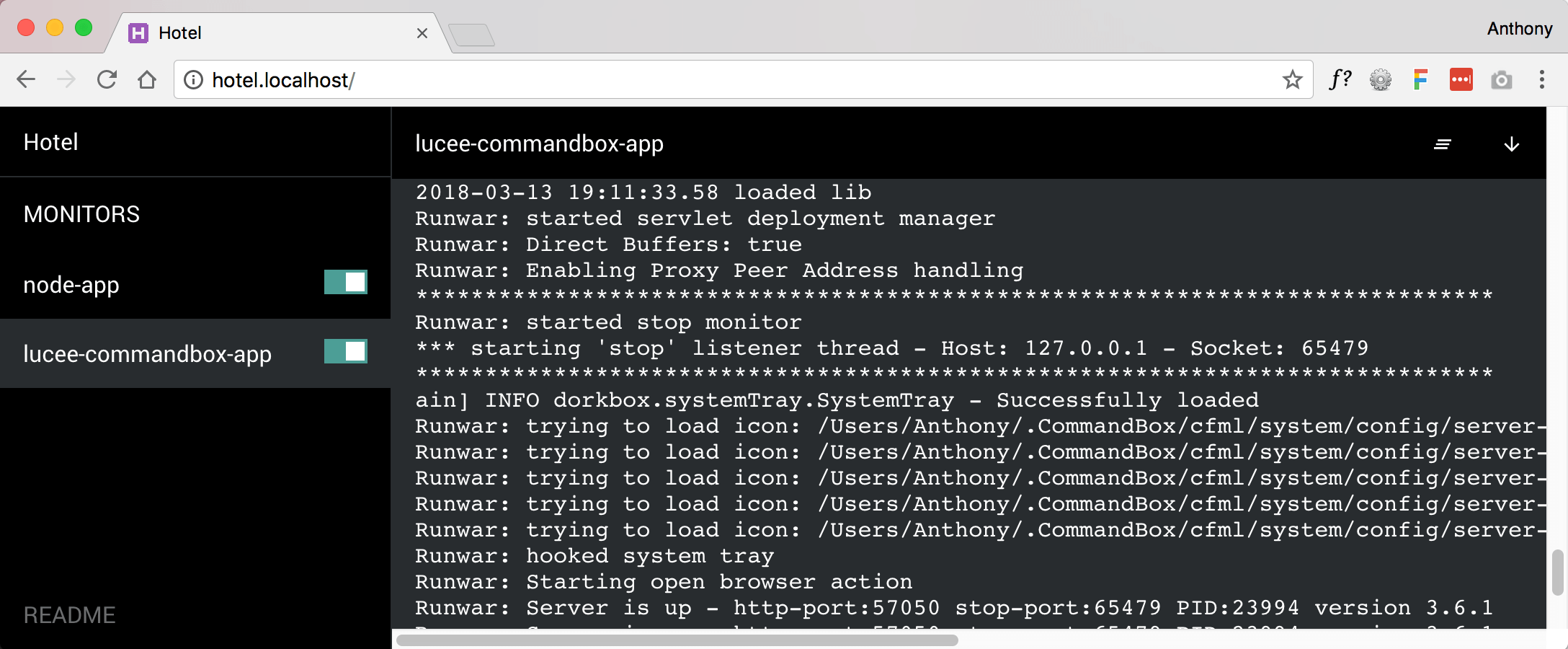
Hotel is a simple process manager for developers that allows you to start your apps from a browser and even access them using .localhost domains. It practically works with all servers and even supports https, although you'll still have to manually trust the cert on your machine.
I stumbled upon Hotel when I was reading through some of the newer AdonisJS docs. I was a bit surprised I hadn't heard about it earlier. It's really handy! You don't have to remember any app start commands or ports. It's all stored for you :)
Getting started with Hotel is really simple.
# Install and start Hotel
npm install -g hotel && hotel start
# Add your server to Hotel
~/projects/node-app
$ hotel add 'npm start'
# Or you can start a server with a temporary .localhost domain
~/projects/jekyll-app
$ hotel add 'jekyll serve --port $PORT'
Hotel has a dashboard that allows you to start/stop and view the logs of all your local servers. By default, it's located at http://localhost:2000 or http://hotel.localhost.
Getting .localhost to work
This requires a extra step, but no worries it's pretty easy.
On macOS:
Network Preferences > Advanced > Proxies > Automatic Proxy Configuration
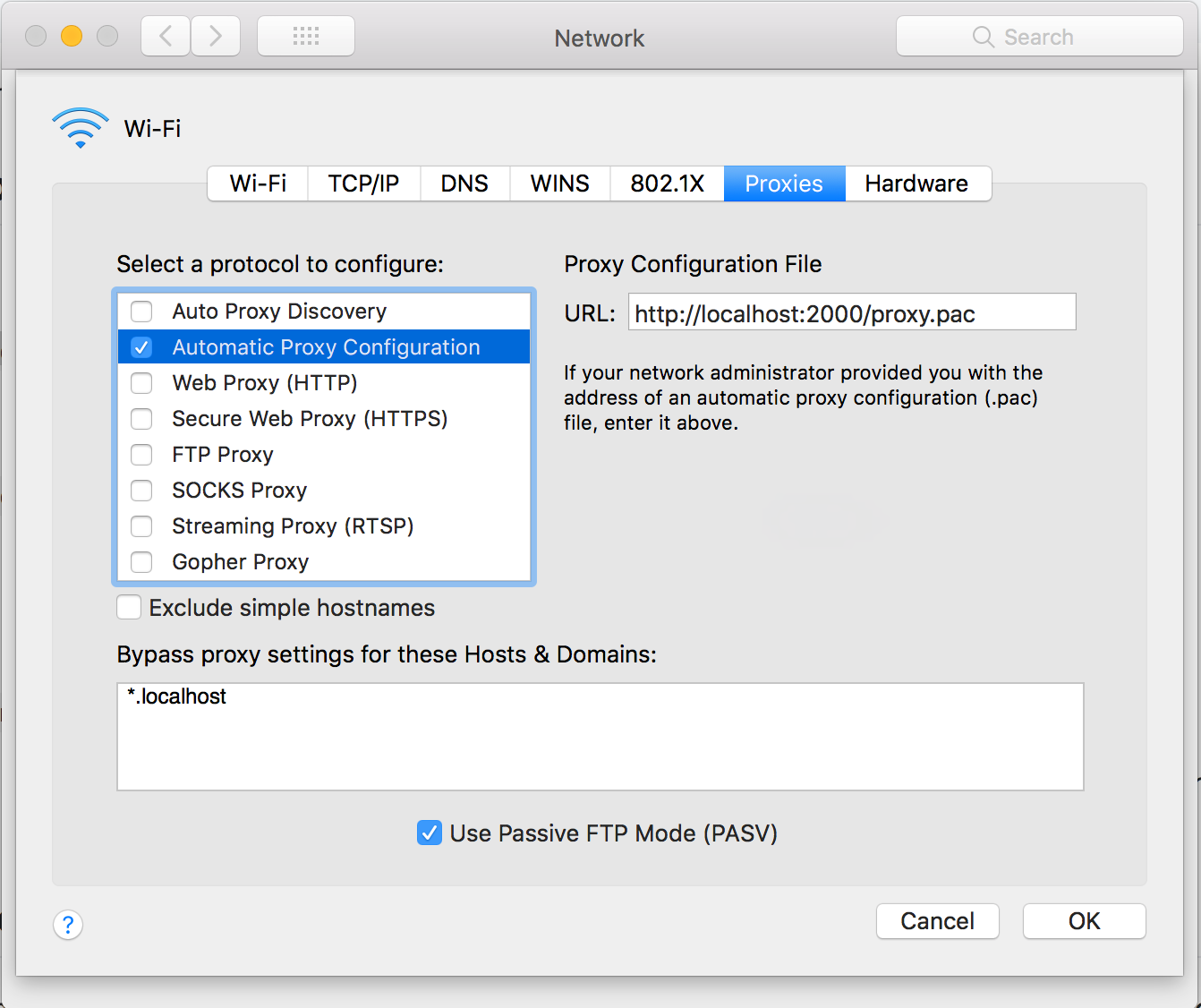
For Windows/Linux or via browser config: You can find instructions on the official docs - https://github.com/typicode/hotel/blob/master/docs/README.md
It works with CommandBox!
For my ColdFusion friends, you can add your CommandBox server with the snippet below. You can pass any arguments you like into that command string.
~/projects/your-lucee-commandbox-app
$ hotel add 'box server start port=$PORT' --port 8080
Then simply visit http://your-lucee-commandbox-app.localhost in the browser and Hotel will automatically tell CommandBox to start that particular server for you. How awesome!
Note: Depending on your machine and how fast the server spins up, Hotel might prematurely toss an error at you saying "the server was unreachable". This is because the embedded CFML server has not finished starting up. Just refresh the page in a few seconds and you should be good.
Some additional commands
hotel ls # List servers
hotel rm <app-name> # Remove server
hotel start # Start hotel daemon
hotel stop # Stop hotel daemon
Don't forget to checkout their GitHub Docs for additional info.
Hope you all find this as helpful as I did. If you have any questions, hit me up on Twitter.